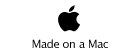Friday, January 11, 2019
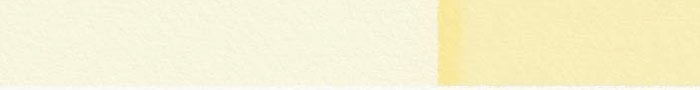


Temple Cards Organization
I thought I would share how I organize my family temple cards and some extras I do in an effort to help with meaningfulness.

I keep this little (iPhone) box on a shelf next to my desk. Inside are all the temple cards needing baptisms or sealings.
The sticky note on the outside is where I write how many names of each gender I have reserved, but not yet printed. I try to keep enough family names ready for my kids to bring the 5-name limit each time they attend the temple. Every time I reserve a new name I update the numbers. I shoot for finding enough names for several months to a year, and I keep about a month’s worth printed.

Inside the box I have these groups:
BLUE = male baptisms, PINK = female baptisms, WHITE = sealings
GREEN = work to do, YELLOW = wait, RED = stop (see below)
I keep my kids’ temple recommends clipped to the next group of 5 names ready to go. As soon as they return from the temple I ask for their recommends and the cards they finished.* This has solved the problem of losing recommends or not being able to find them when it’s time to leave!
*Our temple began keeping temple cards after each ordinance.
I used to paperclip each gender in pink or blue, but the temple would often “swallow” our colored paperclips, so I resorted to cheap silver.
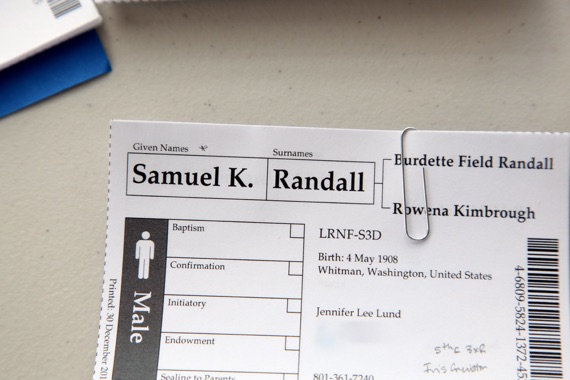
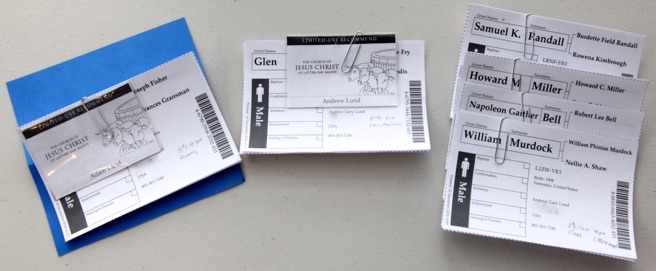
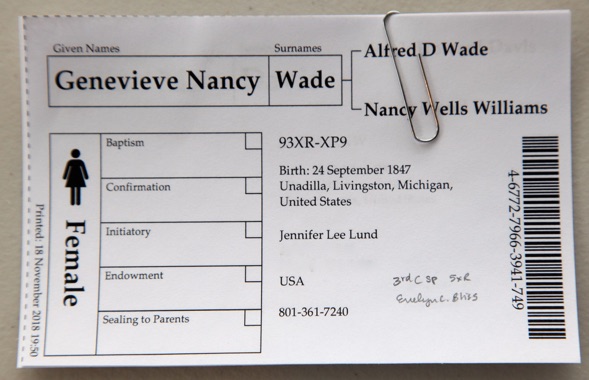
To help with meaningfulness I look up each person right after printing their card -- by their ID#. (If the kids are printing their own names I help them do this process too.)
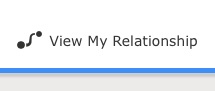
Then I click on “View My Relationship” at the top right of their page.
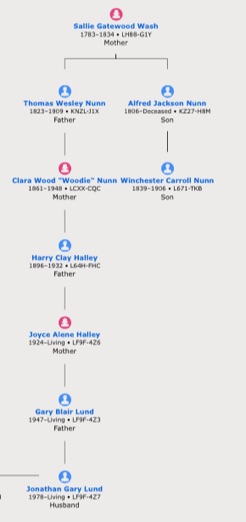
Then we calculate how we are related and write that in pencil on the card:
This person on the right: Winchester Carroll Nunn is our first cousin 5 times removed from my kids so we’d write: 1st C 5xR on the card. If they are a spouse of our relative we add -SP. Then we write the person from the left column who is their direct cousin (without the “times removed” number):
Clara Wood Nunn so we know which family line they are from.
While I have the person’s page open I click on “Life Sketch” to see if there is something extra interesting about them (like: He served on a battleship in WWII; She lived to 103!, etc.) If they have a picture I put an * above their name so the kids can view that.
I put names in the green section when the kids have completed the baptisms and confirmations and I need to share the rest of the ordinances with someone else.
With both boys going to the temple almost every week that’s 10 male names per week! I can keep up with the girls’ rate of baptisms with initiatory work, but not all of the endowments. This last year I felt a huge weight on my shoulders as the temple names were stacking up to a crazy number. My cousin helped me realize that it’s okay to unreserve the rest of the ordinances! That way other family members who are able can reserve them when they are ready. Here are the options:
Share: If we have family members able and willing to take the names (like Jon’s dad) we share them through FamilySearch. Once he accepts them the names are removed from my temple list and added to his. It is so much better to share them this way rather than handing cards to people because then you have to keep track of who has which cards and worry if they get lost, follow up to see the progress, etc.
*Sharing with the Temple System on FamilySearch is another option, and I’ve done it, but my experience with it has not been my favorite. It takes years for those names to be completed. It also makes them unavailable to family members who are ready to do the ordinances now. *2020: FamilySearch now allows you to reserve these names -- it just gives a time frame in which you have to complete them.
“Ordinances Ready” will select 5 names for you according to its algorithm, but when my boys did this only 1-2 of their 5 names were good (had adequate sources and information). Once we reserved those names, the remaining options were really poor quality (no sources, one source, no parents connected to them, no last name, etc.) which means it’s likely these are duplicate records or the people didn’t exist, but you can’t reject those names so we are stuck with the same options until someone reserves them. My neighbor (who is the head of BYU’s family history department) says I should share my quality names with the temple system so Ordinances Ready will be filled with better options, but to me they feel trapped there behind poor quality names.
Unreserve: Once I have completed initiatory, I unreserve all spouses of our relatives. Sorry, but this is an easy way to choose who I keep in my endowment list. I keep enough that I can complete in 2 years and unreserve the rest. I unreserve all male names on my side of the family and those that Jon and his dad and brother can’t get to.
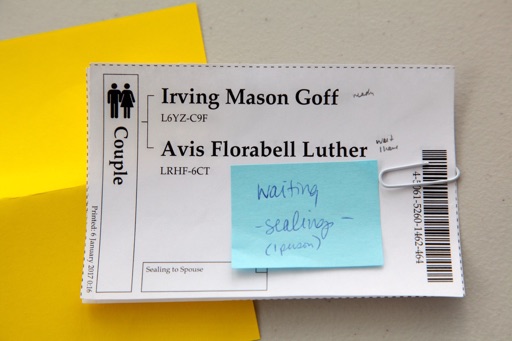
YELLOW means I am waiting on something. In this case I printed the sealing card for this couple, but the woman needs her ordinances completed first. I penciled in that the man is “ready” and “I have” for the female. (I finally completed Avis’s endowment, so I can move this pile to my white-ready-for-sealings section.)
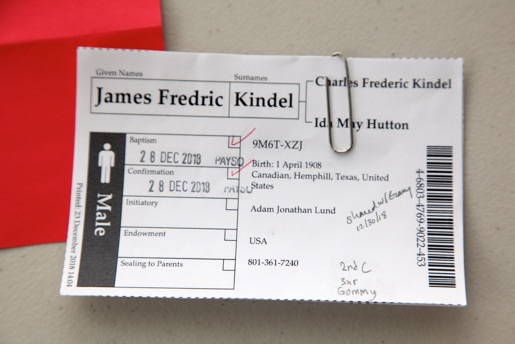
RED means stop, we have shared the names with a family member. Once that person has accepted the names I recycle the cards. (Sometimes the person forgets to accept them, so they are put back on my Reserved list on FamilySearch.) Until I confirm that they are off my list I keep them here.
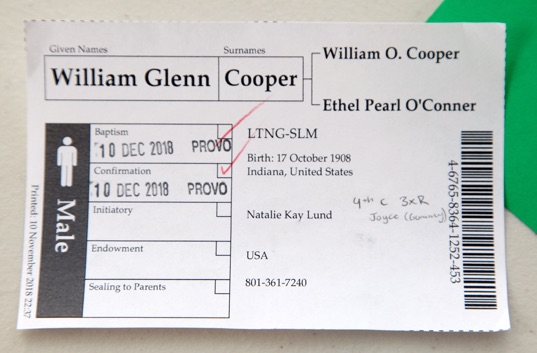
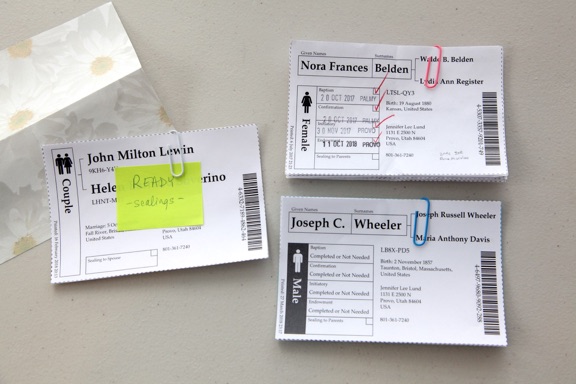
Inside the WHITE sealings section I paperclip the ordinances with: white paperclips for sealings, pink for female sealing to parents and blue for males.
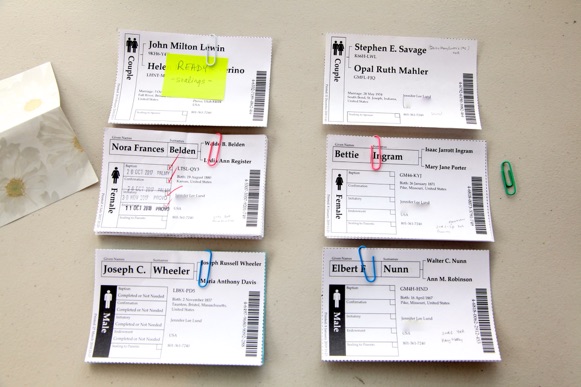
I keep my family’s names separate from Jon’s with a green paperclip around all of Jon’s side. That way if we are able to do sealings with one side of our families I am ready with the appropriate names.
For initiatory I paperclip 5 names in pink paperclips (since that is Provo Temple’s limit for family names) and use a binder clip for the whole stack together.
For endowments I keep them all in a binder clip.
I keep both of these stacks in my temple bag.
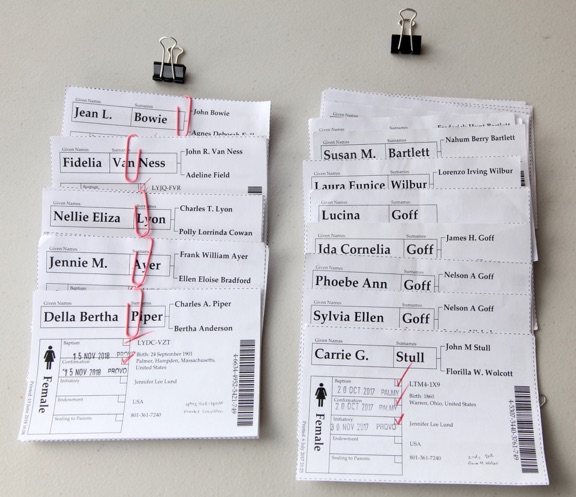
I like having this organized system so we can manage our temple cards well and not feel overwhelmed.