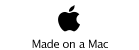Friday, January 6, 2012
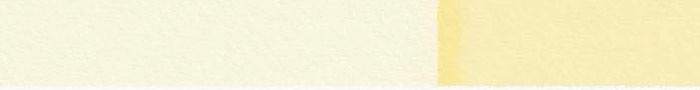


Managing Magazines
It’s that time of year again. About once a year I go through my church magazines to save the artwork. I use artwork for so many projects and lessons, and when it’s easy to find, I can quickly access and utilize it.
So there you go. This system has been so awesome for utilizing my magazines to the fullest. I don’t worry about keeping printed articles from the Ensign since I can access them online, but the artwork has been invaluable.
It takes a bit of time when you first start to set up files and such, but it has been worth it to have a rich supply of readily available artwork for lessons I teach at home and at church.
Here is my system:
Supplies needed: staple remover, paper cutter, scissors, trash can, filing supplies (hanging files, file folders, sheet protectors, plain white/black paper, post-it notes, pen)
The Friend
I’m 2 years behind on sorting through my Friend magazines (so I have 3 years to go through). I try to save one year’s worth in a cheap magazine holder (from Walmart) with our Sunday materials. Then, in January, I sort through last year’s magazines.

My Filing System
At the back of each folder, I have a manilla folder for “extras” -- duplicates from my main file and small pictures. I like to separate these into the same divisions I used in the main folders. I just use post-it notes on the sheet protectors.
The picture above is my file for “Extra pictures of Christ.” Each plastic protector is labeled: Jesus Christ (portraits of Him) -- Jesus with children -- Nativity & Early Life -- Life Events-baptism, sacrament, call apostles, Palm Sunday -- Jesus healing/blessing, miracles -- Jesus teaching -- Parables -- Gethsemane, Crucifixion, Resurrection, Ascension -- NT pictures after Christ
This system has been very manageable and makes finding the pictures I need so fast!
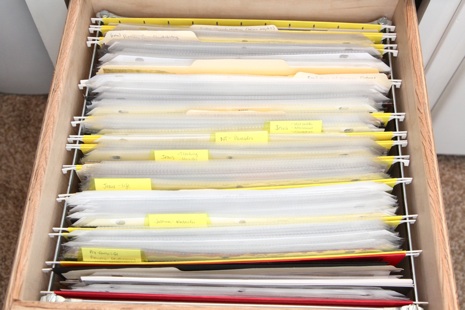
Inside the Files
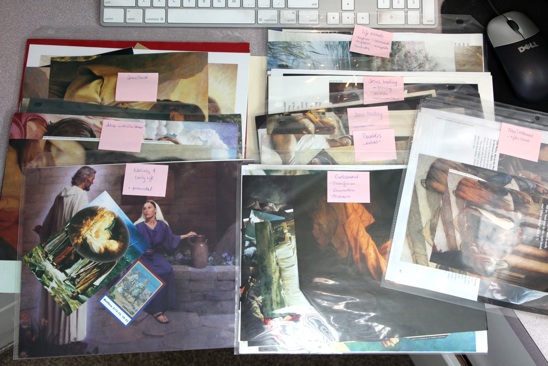
Inside each folder, I organize the pictures chronologically and keep them in page protectors. I back pictures from the Ensign with plain white or black paper.
Topics
I have separate filing drawers for gospel topics like prayer, sacrament, scriptures, etc.
In the back of each of these files, I keep a sheet protector filled with pictures on that topic.
I’m lazier with topics pictures and usually have a stack to file sitting around forever.


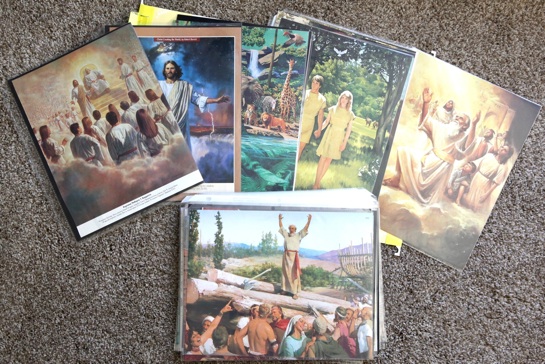
Pre-Earth Life/Genesis-Deuteronomy
Joshua-Malachi
(NT) Jesus-Life
(NT) Jesus - Teaching & Miracles
(NT) Parables
(NT) Jesus - Last Week, Atonement, Resurrection
Book of Mormon
Church History - Joseph Smith
Church History - After Joseph Smith
I use hanging file folders to separate pictures from the Old and New Testaments, Book of Mormon, Church History and modern pictures. Mine are labeled:
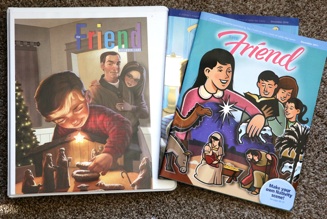
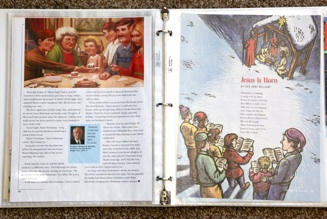
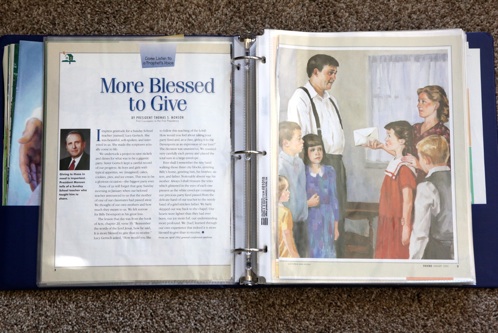
I save the best stories from The Friend in binders inside sheet protectors. I put the First Presidency messages in the front of the binder and keep the covers I like in the pockets of the binder. After that, I add the best of the other stories, and toward the back of the binder I keep the “Fun Stuff” activities, etc.
In addition to the great stories, The Friend is full of so many awesome materials like posters, fun activities, and themed topics that repeat throughout the year. The trick is deciding how to use them! (So many ways.)
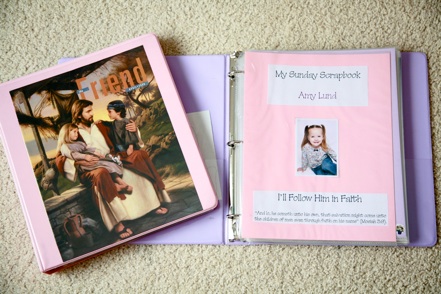
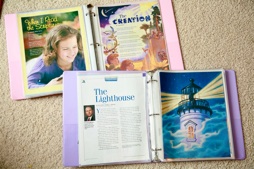
Several years ago, I let the girls make their own “Sunday Scrapbooks” and choose their favorite stories from my collection. They chose a cover to slide into the front and back side of their binders. I let them take these to church back in the day (they were 6 and 4 at the time).
I have separate binders for General Conference (in which I keep spotlights on the apostles and Conference-related materials) and for Christmas (in which I keep my favorite Christmas articles from The Friend). I take these out during Conference time and in December for the kids to enjoy.

Step 1: Remove the staples from all the magazines in your pile.
Take out any two-page spreads found in the center of the magazine that are awesome (often in The Friend).
Step 4: File your pictures for easy access in the future. I wait until I’ve gone through all of the magazines and put them in piles (as pictured above). Filing goes faster that way.
Step 2: Slice through the binding. I use the ancient paper cutter I bought in college. Works like a charm.
I cut right next to the middle crease rather than on it to cut off the page curl.
Step 3: Sort through the pictures. Save full-size pictures and cut out smaller ones.
If you want images from both sides of the page, find the article on lds.org and click on “Download.” You can then get the PDF.
Lay them out in piles by the book of scripture they come from (and a pile for topics).
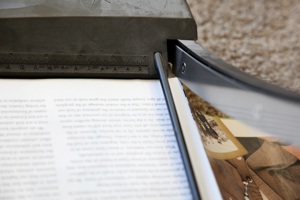
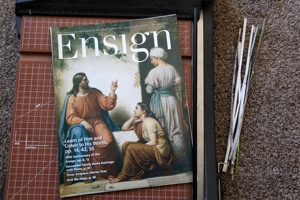
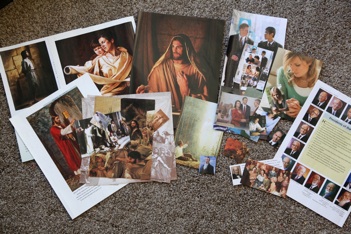
These are the pictures I saved from 1 magazine.
(I have to divide the Ensign pages into 2 stacks to cut since the magazine is too thick for one swipe with the chopper.)